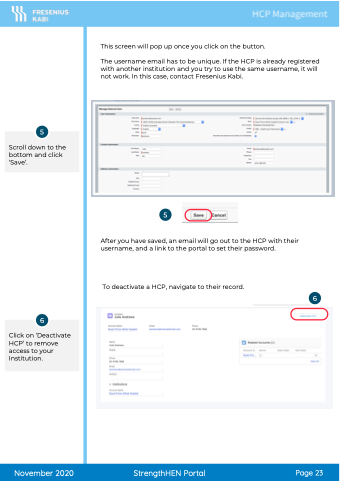Page 23 - StregthHEN Tip Sheet
P. 23
5
Scroll down to the bottom and click ‘Save’.
6
Click on ‘Deactivate HCP’ to remove access to your Institution.
This screen will pop up once you click on the button.
The username email has to be unique. If the HCP is already registered with another institution and you try to use the same username, it will not work. In this case, contact Fresenius Kabi.
5
After you have saved, an email will go out to the HCP with their username, and a link to the portal to set their password.
To deactivate a HCP, navigate to their record.
6
November 2020 StrengthHEN Portal Page 23