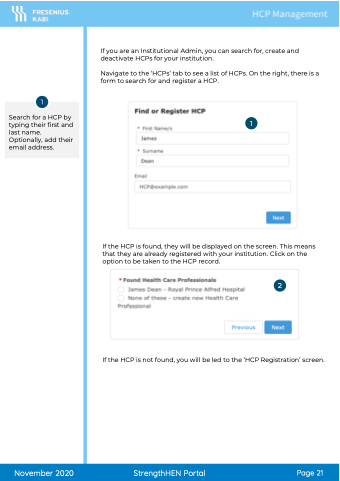Page 21 - StregthHEN Tip Sheet
P. 21
1
Search for a HCP by typing their first and last name. Optionally, add their email address.
If you are an Institutional Admin, you can search for, create and deactivate HCPs for your institution.
Navigate to the ‘HCPs’ tab to see a list of HCPs. On the right, there is a form to search for and register a HCP.
1
If the HCP is found, they will be displayed on the screen. This means that they are already registered with your institution. Click on the option to be taken to the HCP record.
2
If the HCP is not found, you will be led to the ‘HCP Registration’ screen.
November 2020 StrengthHEN Portal Page 21